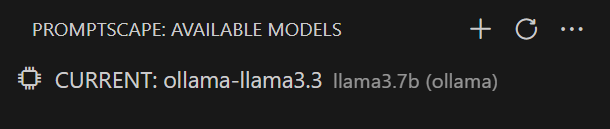Ollama
Models running in Ollama on your local machine work great with Promptscape, because they can be used free and offline! They are a great place to start.
You Will Need
- Ollama installed
- A model downloaded and running in Ollama, such as Llama3.3 (
ollama run llama3.3)
Adding an Ollama model
- Run the command
Promptscape: Create a Model - When prompted to choose a provider, choose 'ollama'
- The next prompt will ask for the model name. This is the same model name you use when you run a model in ollama. For example, for llama3.3, the ollama command is
ollama run llama3.3, andllama3.3is the model name you should use here. - Next, you'll be asked for the hostname. If you didn't configure a custom Ollama host when you ran your model, just leave this blank, and Promptscape will use the default localhost port.
- Finally, enter a memorable & descriptive nickname for your model.
If you have completed all the steps, you'll find your model in the Explorer. Click it once to activate it.